Install Kon Boot To Usb

Kon Boot Usb Install
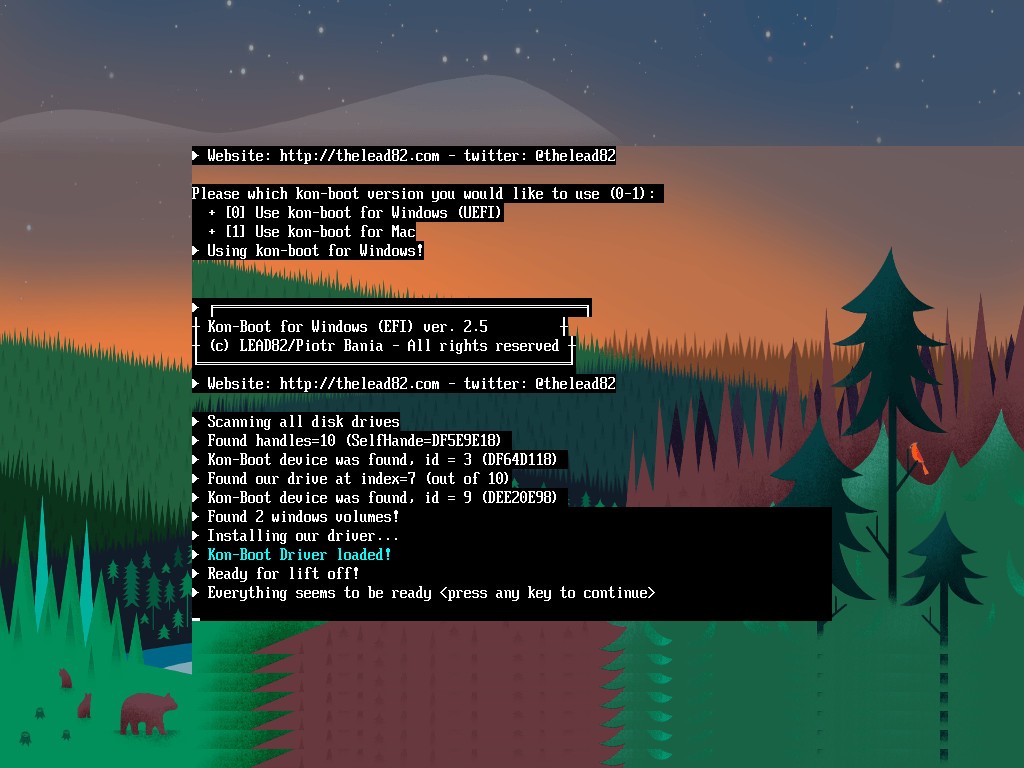

Run the Command Prompt menu option • Type the following command in the black console window: copy c: windows system32 sethc.exe c: (where c: is the drive letter where your OS is installed) • Now type the following command: copy /y c: windows system32 cmd.exe c: windows system32/sethc.exe • Switch off and on again to reboot your computer - press F8 and choose 'Boot as Normal' do NOT choose the 'Repair' option if it is offered. Free download football games pes 2011 full version. • Allow the computer to boot to Windows as normal and when you see the log-on screen, press the Shift key five times. Coolmaster 75 g manual. • You should see a command prompt window. Type: net user test pwd to create a new user account called 'test' with a password of 'pwd' • Now you can use your new 'test' account and password to log in. Don’t forget to restore the Sticky Keys application afterwards using: copy /y c: sethc.exe c: windows system32 sethc.exe (you will need to enter this command from an Administrator console window - Start Menu - All Programs - Accessories - Command Prompt - (right-click) - Run as Administrator).
Balasubrahmanyam 05.Tampu Tangali Song – Singer:K. Balasubrahmanyam 03.Manase Baduku Song – Singer:S.  Balasubrahmanyam 04.Kannina Notagalu Song – Singer:S.
Balasubrahmanyam 04.Kannina Notagalu Song – Singer:S.